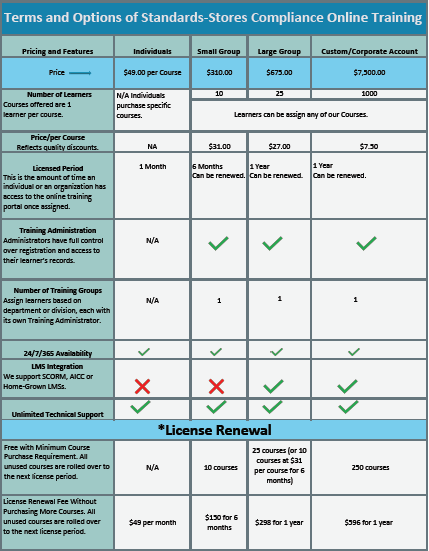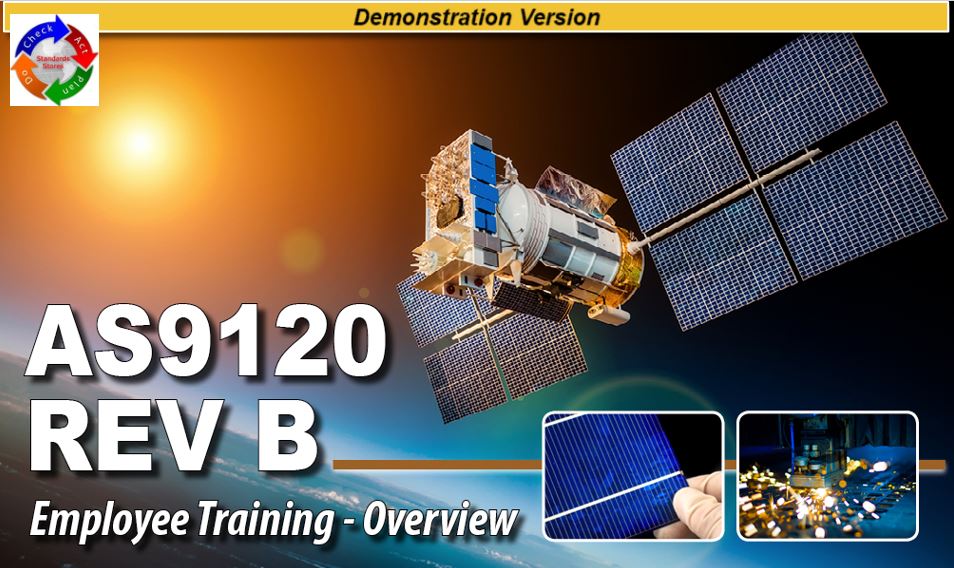AS9120 Rev B Online Employee Training
Convenient, online anytime employee training using our LMS.
Discounts available for multiple users!
AS9120 Rev B requires organizations “ensure that its personnel are aware of the relevance and importance of their activities and how they contribute to the achievement of the quality objectives”. This course is intended for ALL of the employees in an organization so they understand the importance of AS9120 and their role in meeting the requirements.
This 35 minute course with audio will cover:
- What is an AS9120 Rev B Quality Management System?
- Why is my organization involved with AS9120 Rev B?
- What does AS9120 Rev B require?
- How does it impact me and how can I impact quality?
- What and why are people auditing?
The participants will be able to:
- Complete the course from any computer with access to the internet
- Work at their own pace
- Correctly complete quizzes throughout the training
- Upon successful completion of the quizzes, they can print a Training Certificate
This course includes:
- 103 Colored slides with graphics
- Audio that compliments the text – not just a repetition
- Quizzes which must be passed in order to advance
- Customizable Certificate of Completion
- Technical Support
*This training can be customized for your organization, and is available in multiple formats. Click here for Custom Training
Our online training works through a Learning Management System (“LMS”). Learning management systems help your organization deliver material to students, administer tests, track your employees’ progress, and manage record-keeping. You will not have to schedule a time for everyone to be present at the same time, and no one will need to give a presentation. Users can complete the training anytime within the license period (usually one year, but we also offer extensions).
Upon purchase, if you are a single user, you will receive login and user information so you can begin your training anytime. If you are an organization, we will provide this information to the administrator.
- The student has 30-days to complete the course.
- Progress can pause as long as browser session is active.
- Once the browser is closed, the student must start over.
Our LMS makes it easy to:
- View Activities
- Did your learners access the course?
- What is the status of their course?
- When did they complete the course?
- Print their certificate
- Create different Training Groups
- Print Reports
Frequently Asked Questions:
- What % is needed to pass each quiz?
- Our default is 70%
- What should they do if they cannot complete the course?
- Close the course (not the browser) to save the last page they viewed
- What happens if they fail?
- They are sent to the beginning of the section
- What happens when they pass?
- They are able to print out their certificate
Here is a sample of our online training:
Multiple quizzes ensure AS9120 compliance
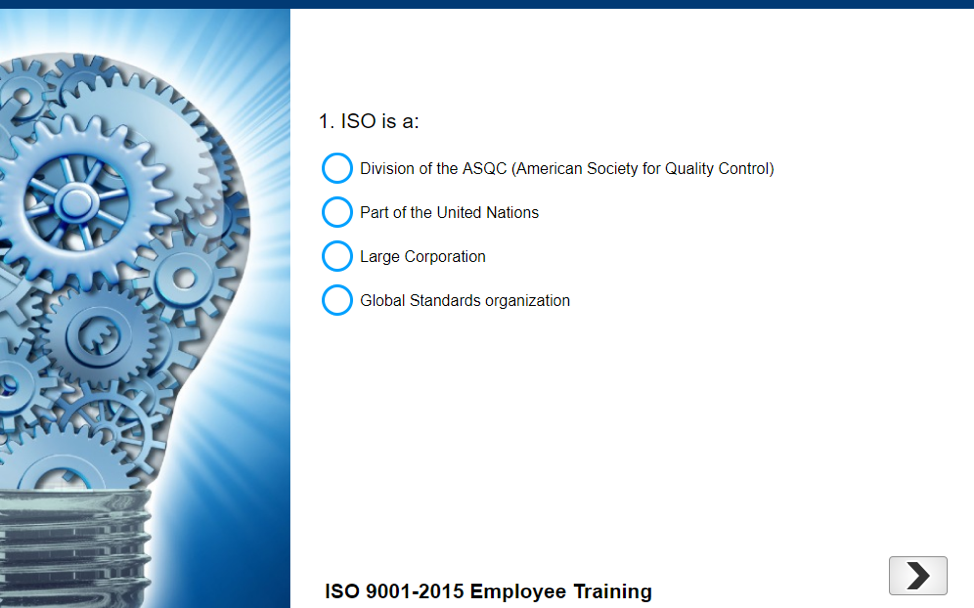
Online Convenience – take it from anywhere.
Administrator Capabilities when training purchased as a package.
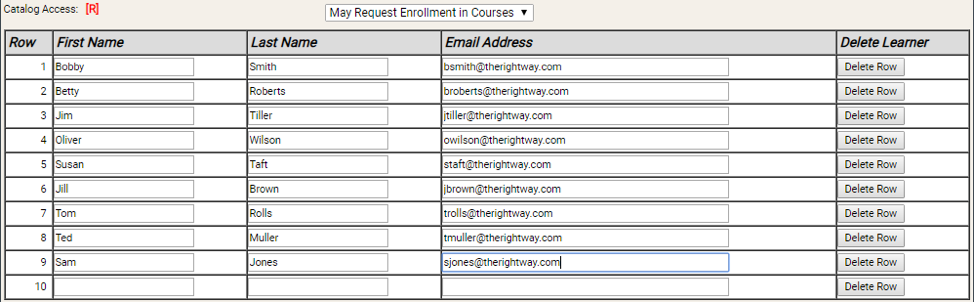
Training meets AS9120 record-keeping requirements.

Product Details
Product Type: Digital
Login information is provided upon purchase
Price: $49.00 for single user
(See below for group pricing.)
Customer Review:
“I wanted to let you know, I got E. C. logged on. Thank you very much for the time you took to walk me through and assist me with my issue. You have always gone above and beyond to assist our team and we appreciate you.” – M. M.
Custom Training
This Employee Training is available in multiple formats. If you don’t see the version that fits your organization, contact us about customizing your employee training!
Core Tools Training
Looking for more training? Sharpen and expand your problem solving skills with Core Tools courses like APQP, FMEA, MSA, SPC and PPAP.
Group Pricing: Find the package that fits the needs of your organization.
Everything included in the single user version, plus the Administrator is able to view the User Completion Report and print certificates of completion for users in the group.